
Created by Adobe Systems in 1993, the PDF has become one of the most popular formats for distributing digital documents.
In this blog post, we will explore in detail what a PDF is, its functionalities, advantages, and how EbookMaker can transform the way you create and distribute your ebooks in PDF format, offering a professional and engaging reading experience.
- PDF definition
- Operation and versatility
- Interactivity and advanced features
- Security and document protection
- Compatibility and accessibility
- SEO and marketing benefits
- Integration with EbookMaker
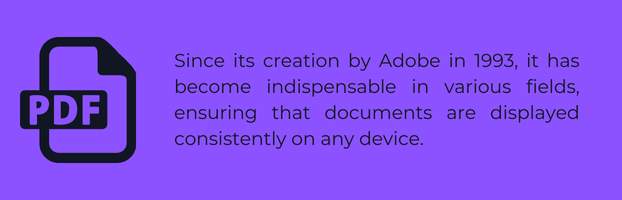
1. PDF Definition: a detailed overview:
PDF, or Portable Document Format, is a highly versatile file format designed to represent documents independently of the device on which they were created. Its main feature is to preserve the formatting, fonts, images, and layout of the original document, ensuring a consistent and reliable presentation on different platforms and operating systems.
Why is PDF so Popular?
Device independence: PDF allows documents to be viewed and shared on any device, from desktop computers to smartphones and tablets, without compromising visual quality or content integrity.
Layout preservation: One of PDF’s most significant advantages is its ability to maintain the original layout of the document, ensuring that elements such as graphics, tables, and text formatting are accurately reproduced.
Easy sharing: PDF files can be easily shared via email, cloud storage, or made available for download on websites, making them ideal for digital distribution.
Universal compatibility: Due to its wide compatibility, PDF files can be opened and viewed in a variety of applications and operating systems, including Windows, macOS, iOS, Android, and web browsers.
Its ability to preserve the original layout, device independence, and easy sharing make it a popular choice for a wide range of applications.
2. Operation and versatility: exploring PDF advantages
PDF stands out for its incredible ability to preserve the original document formatting, regardless of the software or device used to view it. This feature is essential to ensure a consistent reading experience and is particularly valuable in a variety of contexts, including:
Business reports: Companies often use PDF to share financial reports, market analysis, and executive presentations, ensuring that formatting and graphics are accurately reproduced on all devices.
Manuals and technical documentation: Instruction manuals, user guides, and technical documentation benefit from PDF’s ability to preserve the original formatting, ensuring that instructions and diagrams are presented clearly and legibly.
Ebooks and digital publications: Authors and publishers leverage PDF’s versatility to distribute ebooks and digital publications, ensuring that the layout, images, and graphic elements are maintained across different reading devices.
3. Interactivity and advanced features: exploring beyond the conventional
In addition to preserving layout fidelity, PDF offers an impressive range of interactive and advanced features, further enriching the user experience:
Internal and external links: Links allow readers to easily navigate between different parts of the document or access external resources such as related web pages or supplementary content.
Fillable forms: Fillable forms allow users to enter information directly into the PDF, streamlining processes such as registration, surveys, and contact forms.
Embedded videos: Including videos within the PDF allows for the integration of multimedia elements such as tutorials, product demonstrations, or dynamic presentations.
Augmented reality elements: Advanced features like augmented reality elements can transform the reading experience by adding interactive and immersive layers to the PDF content.
4. Security and document protection: ensuring confidentiality and integrity
PDF offers a range of security options that ensure document protection against unauthorized access and unwanted manipulation:
Password encryption: Password encryption allows PDF creators to restrict access to the document, requiring a password for viewing or editing. This ensures the confidentiality of data, especially in sensitive documents.
Editing restrictions: Editing restrictions allow control over which parts of the document can be modified by users. This is useful in situations where it is necessary to preserve the integrity of the original content, such as contracts or official reports.
Digital signatures: Digital signatures add an additional layer of authentication and validation to PDF documents, ensuring that their origin and integrity are verified. This is especially important in legal and business contexts.
5. Compatibility and accessibility: ensuring accessibility across platforms
PDF files are highly compatible and can be easily viewed and shared on a wide range of devices and operating systems:
Viewing on different devices: PDFs can be opened and viewed on computers, tablets, smartphones, and web browsers, ensuring comprehensive accessibility for users.
Software compatibility: Most document viewing software supports the display of PDF files, ensuring that users do not need specific software to access the content.
Easy sharing: PDF files can be easily shared via email, instant messaging, or uploaded to cloud storage platforms, ensuring efficient and widespread distribution of content.
6. SEO and marketing benefits: enhancing online visibility
PDFs can be optimized to improve online visibility and attract more traffic to the website or publishing platform:
Inclusion of relevant metadata: Adding relevant metadata such as title, description, and keywords helps search engines index and rank the PDF content more effectively.
Strategic links: Inserting internal and external links in the PDF can direct traffic to other pages of your website or related resources, increasing interconnection and relevance of the content.
Organized content structure: A well-organized content structure, with headers, subcategories, and bookmarks, makes the PDF easier to understand for readers and search engines, improving its ranking in search results.
7. Integration with EbookMaker: facilitating the creation of professional PDFs
EbookMaker is a powerful and intuitive platform that simplifies the creation and distribution of ebooks in PDF format. With EbookMaker, you can focus on creating quality content while the platform takes care of all aspects of design and formatting, ensuring that your ebook looks professional and is easy to read on any device.
EbookMaker Benefits:
Intuitive interface: EbookMaker offers a user-friendly and easy-to-use interface, allowing you to create and format your ebook without the need for advanced graphic design knowledge.
Advanced design features: With a wide range of design tools, you can customize your ebook to meet your specific needs, including adding images, graphics, tables, and other visual elements.
Consistent formatting: The platform ensures that the formatting of your ebook is consistent across all pages, providing a cohesive and professional reading experience for your readers.
Security options: EbookMaker allows you to add security measures to your ebook, such as password encryption and digital signatures, protecting your content against unauthorized access and ensuring data integrity.
Wide compatibility: Ebooks created with EbookMaker are compatible with a wide range of devices and operating systems, ensuring that your readers can access your content anywhere, anytime.
Try EbookMaker today and discover how easy it is to create and distribute your ebook in PDF format.
With our platform, you can ensure that your content is presented seamlessly, providing an excellent reading experience for your followers.
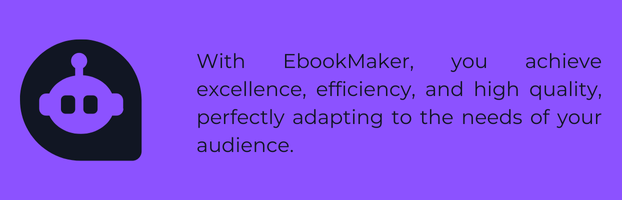
Access EbookMaker now and start creating your successful ebook!
